Optimize your Google My Business page for more search traffic
How many times a day do you hear “Google it?” Probably more than you realize! Over the past year, there has been a 900% increase in mobile searches for “near me today or tonight” (for example, “five-star restaurants near me tonight,” “open house near me today”). Local search has come to go far beyond the discovery of new businesses. Users want more information and they want it faster and easier. Searching for directions, contact information and reviews has become the norm. This is why optimizing your Google My Business page ensures that customers can find your information when they need it.
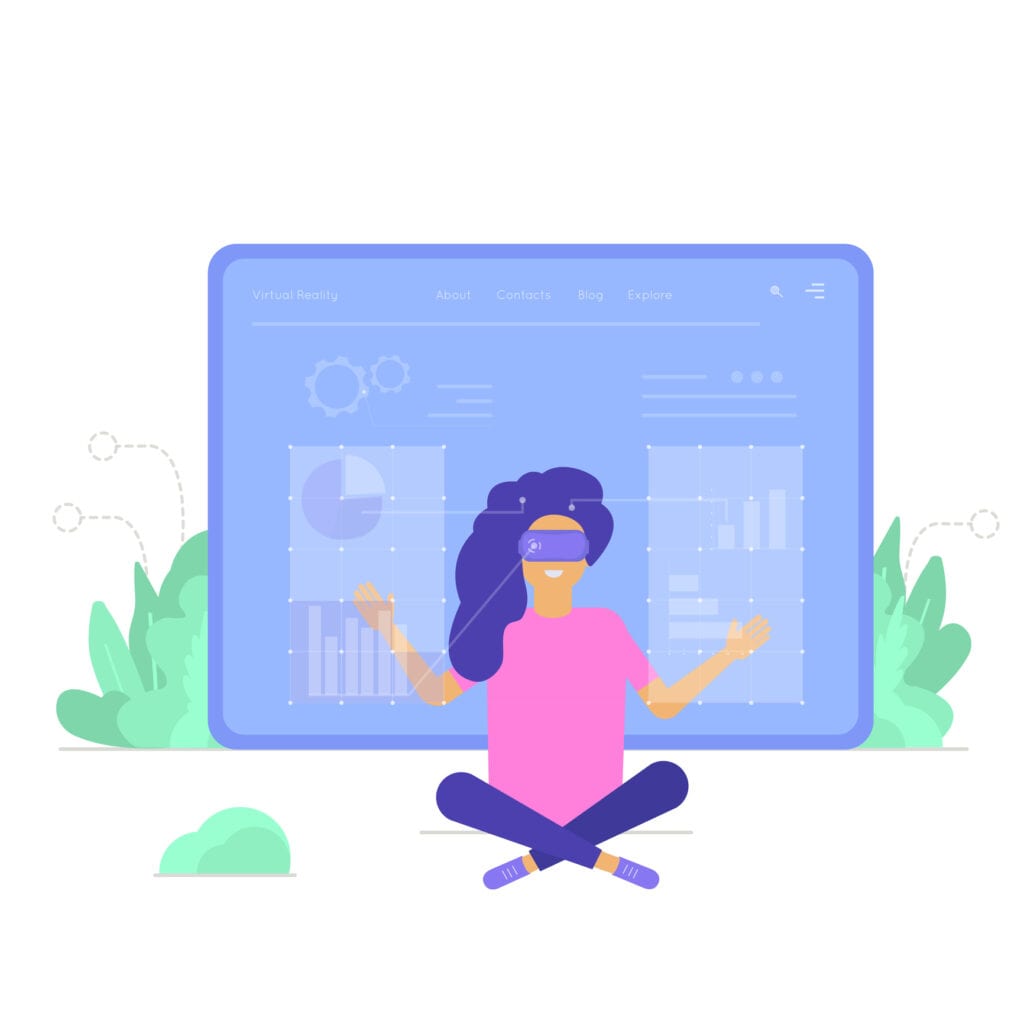
Here are some tips to make sure your GMB page is ready to go!
1. Complete all of your business information.
- NAP (name, address, and phone) should be consistent across all online platforms: GMB, website and social media.
- Add any additional days your business will be closed, like holidays, so viewers will know when they can reach you.
- Include attributes if your business is women-led, black-owned or veteran-led.
- There are many COVID-19 updates to let your customers know if masks, appointments or temperature checks are required.
2. Solicit reviews. This is one of the best ways to increase your business’ search engine optimization. Companies with 5-star ratings increase clicks by around 25%.
- Use the available features within Google’s Marketing Kit to create social posts, stickers, videos and posters to encourage customers to leave reviews.
- Send an email to customers after they purchase (or use your service) and politely ask them to leave a review on your GMB page, sharing your short link.
- Ask long-standing customers personally. You will be surprised at how effective this is when you reach out to them personally and make the request.
3. Use high-quality images to give viewers a glance at what they can expect from your business.
- Add pictures of your business logo, sales team, office, COVID-19 updates and anything that can effectively showcase your business.
- Pages with 100 photos or more get 520% more calls, 2,717% more direction requests and 1,065% more website clicks than the average business. #mindblown
4. Post relevant content on your Google Posts section.
- Google Posts Section is one of Google My Business Profile features that allows you to engage with users directly in Search Engine Results Pages (SERPs) and on Google Map.
- Post anything related to your business like upcoming events, company announcements, blog articles, product promotions and holiday messages.
- Most people evaluate business online based on their recent posts, so post relevant, high-quality and helpful content on your GMB account.
Need help transforming your Google My Business page into a search generating machine? Email Mark today!
Keep reading...
Get ready for GivingTuesday with these 2021 tips and trends
The annual global day of giving that brings millions of people together is just six months away. As GivingTuesday has become a massive worldwide movement, the stakes […]
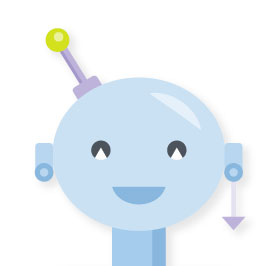
Cover Your Assets
A Business Owner’s Guide to Account Logins, Credentials and Employee Access So, the employee who used to manage your social media channels has now moved on to […]

Senior Director of Client Services


