Caching 101: How Stored Data Can Optimize Your Website’s Performance
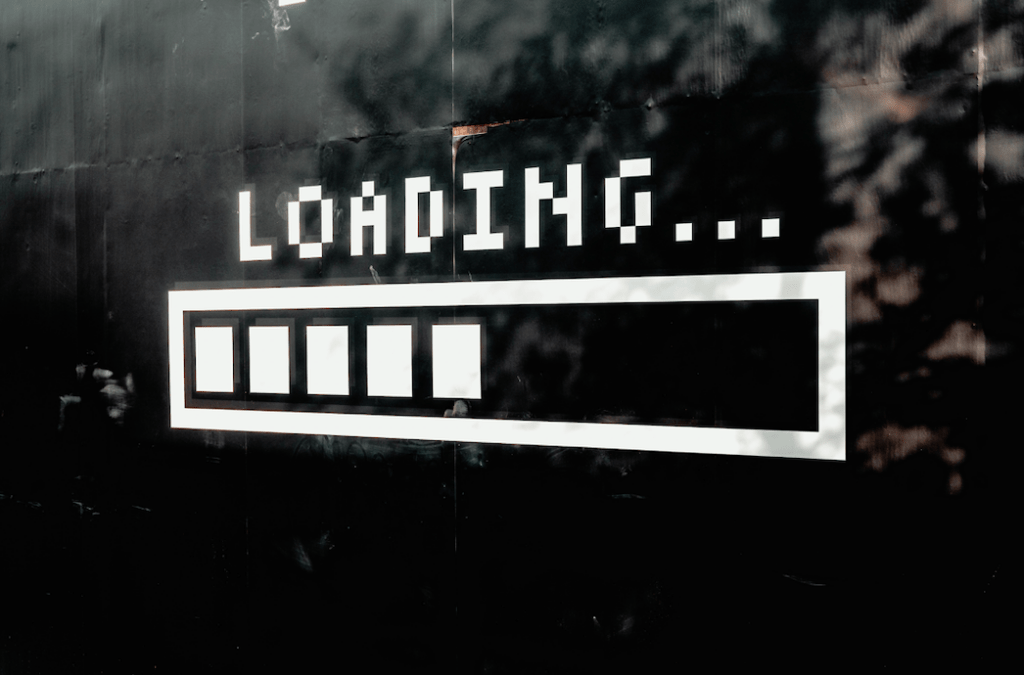
Are you ready to “cache” in on increased web performance? No, that’s not a typo – we promise! Welcome to the great wide world of world wide web caches! If you’re not as tech-savvy as our wonderful web developer (first off, no shame!), the word “cache” may seem foreign. But fear not! Team TRIO is here to catch you up to speed with our caching crash course.
What is caching?
Caching is a process where a website stores certain data and files on a user’s computer or device to improve the website’s load time. When users visit a website, the browser stores a copy of the website’s files, including images, videos and other resources, in a temporary storage location called a cache. The browser then recalls the cached version of the site upon future visits rather than redownloading every file.
How does caching impact website performance?
Caching can significantly impact your site’s performance. By sourcing the cached version of your site, users can load pages much faster, reducing page abandonment rates and improving the user experience. But that’s not all!
Website caching can also significantly reduce the stress on your website’s server, allowing it to handle more traffic without slowing down or crashing. That means a better experience for new visitors (which might just lead to increased exposure when they tell their friends about how great your site was)!
Is there more than one type of cache?
Your piggy bank contents aside, there are actually several different types of caches. Each comes with its unique advantages and disadvantages:
Browser Cache: This is the most basic type of caching, which stores website files on the user’s device. Browser caches can help speed up load times for returning users. However, they are limited in their effectiveness, as these benefits do not extend to first-time visitors.
CDN Cache: A CDN (Content Delivery Network) cache is a distributed network of servers that stores cached versions of your website’s content across multiple locations. When a user enters your website, the CDN can deliver the cached version from the server closest to the user, reducing latency and improving load times. These types of caches can also deliver dynamic content – more on that below.
Server Cache: A server cache is a cache that is implemented on the server side. Shocking, right? It stores frequently accessed data in memory, reducing the need to bug the database for each request. Server caches often require more technical knowledge to implement. (We may know a marketing team who can help with that. ????)
Database Cache: A database cache is a sub-type of server cache that stores database query results in memory. This may significantly reduce the time it takes to access data from a database and improve overall website performance.
Pros and Cons of Website Caching
Website caching has many benefits, including faster load times, reduced server load and improved user experience. However, it’s important to note that caching is not a one-size-fits-all solution. Like all things in life, website caches come with their pros and cons:
Pros:
- Faster load times for returning visitors
- Reduced server load and increased capacity
- Improved user experience and lower page abandonment rates
- Better SEO and higher search engine rankings
Cons:
- Increased complexity and technical knowledge required for implementation
- Potential for outdated or incorrect cached data
- Reduced effectiveness for new visitors
- Potential for website issues if caches are not properly managed or cleared
- Conclusion
Is caching right for my website?
While caching may improve web performance, it may only sometimes be necessary or appropriate for some websites. Consider these factors if you’re thinking of implementing a cache on your site:
Traffic: High-traffic websites can benefit the most from caching. If your website receives a large volume of traffic, caching can significantly reduce server load and improve page load times for visitors.
Dynamic content: If your website has a lot of dynamic content that changes frequently, establishing caching may not be a worthwhile effort. Caching static content, such as images and CSS files, is more effective than caching dynamic content that changes frequently.
E-commerce websites: E-commerce websites with frequently changing inventory may not benefit from caching. However, caching product pages can still help improve page load times.
Security: If your website requires a high level of security, caching may not be the best option. Cached pages can potentially be accessed by unauthorized users, which could compromise sensitive information.
Typically, caching is most effective for websites that host lots of static content and receive a high volume of traffic. Consult with a web developer or IT professional to determine whether caching is the right option for your website.
Don’t act rash. Let TRIO help with your cache!
Is your web presence in need of support? TRIO is ready to help your site soar. Our creatively excellent team works closely with clients to help their brands be seen, be heard and be creative. Contact our full-service marketing team today!
Keep reading...
The 411 on GA4: Google Analytics’ Latest Updates Explained
Google Analytics is an essential tool for any business looking to track and analyze website traffic and user behavior. With the release of Google Analytics 4 (GA4), […]

Digital Marketing Specialist
B2B and B2C For Social Media: Key Takeaways from The AMA Social Media Bootcamp
Even the most skilled marketing leaders have room to grow. At TRIO, we are constantly looking for opportunities to enhance our skills to serve our clients best. […]



