TRIO Tries It: Instagram Presets
Is it just me or has everyone’s Instagram grids started to look more cohesive? Presets are something everyone has quietly seemed to amass to perfect their feeds. A precursory Google search made the process look quite difficult, and I’ll admit it took at least thirty minutes until I fully figured out how to download the preset that I bought from Etsy and sync it to Lightroom.
Part of why it took so long initially was because of the seller. Warning: when you buy presets on Etsy that are less than five dollars, it’s a real gamble. I purchased five total presets, all of which were around two to four dollars, and two of them flat out didn’t work. The three that did work all included professional instructions that made the process easy to understand. My takeaway: read plenty of reviews and leave your own if presets do or don’t work. After all, there are usually no refunds with digital downloads. That three dollars could’ve been an iced coffee!
Before you download any files, first you need to download Adobe Lightroom CC and sign in or make a new account.
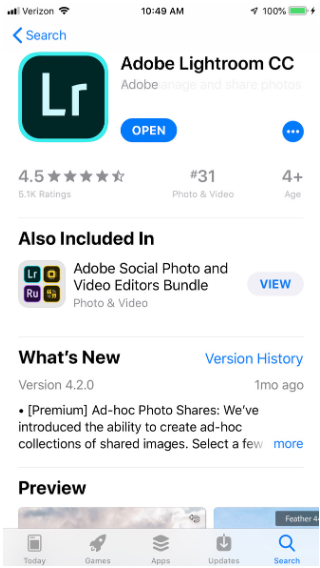
Once you get the setup out of the way, it’s time to download your files to Lightroom. In my case, I clicked on the download link and chose to open in Lightroom. Once you open the preset in Lightroom, you click on the three dots in the top righthand corner of your screen and choose the “save as preset option.” Then, simply follow the prompts to rename and save as a user preset.
After you have the preset saved and you’re ready to try it out, open up the picture you want to edit and click on the bottom lefthand corner of your screen to choose your preset. After you choose which preset you’d like to use, you can also go back and layer different effects on top, which is sometimes crucial with light and color since some presets can be a bit drastic.
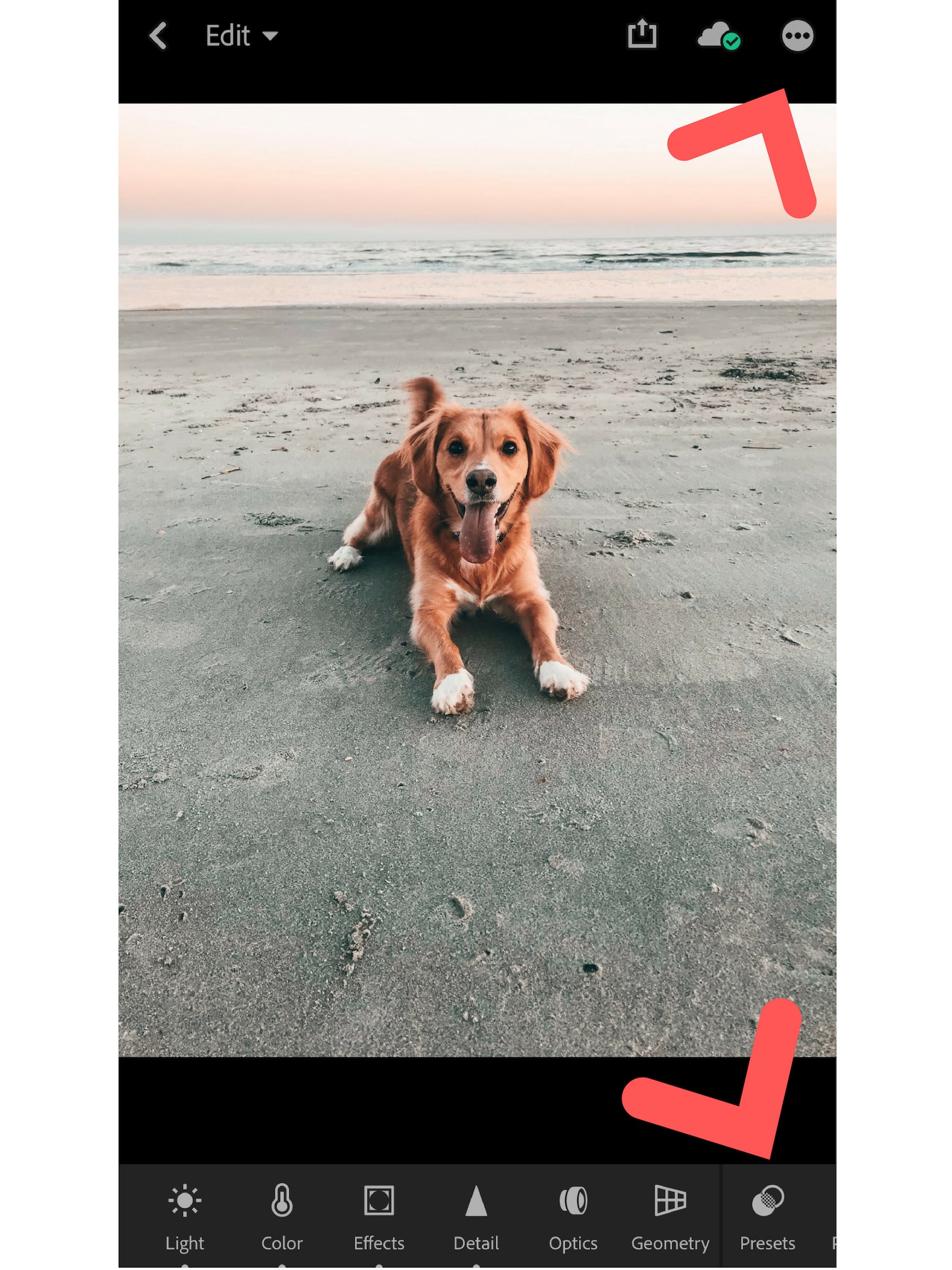
So there you have it. Although it can initially seem like a lot of steps, once you get the hang of it, Instagram presets are actually pretty easy and can give your feed a more polished touch. If you’re a business and haven’t mastered your aesthetic yet, try playing around with different presets to find the right one to suit your style. You’ll be reeling in the likes in no time!

Keep reading...
TRIO Reflections: Dream Girls Conference
Team TRIO enjoyed being #DreamGirls at the Sixth Annual Dream Girls Conference hosted by Youth Empowerment Services on March 30! This blog was authored by: Molly Leff […]

TRIO’s Top 5 WordPress picks for nonprofits
At TRIO, we’re masters of web design, and we have a stable of nonprofit clients that we’ve created custom websites for. However, let’s face it: nonprofit budgets […]

